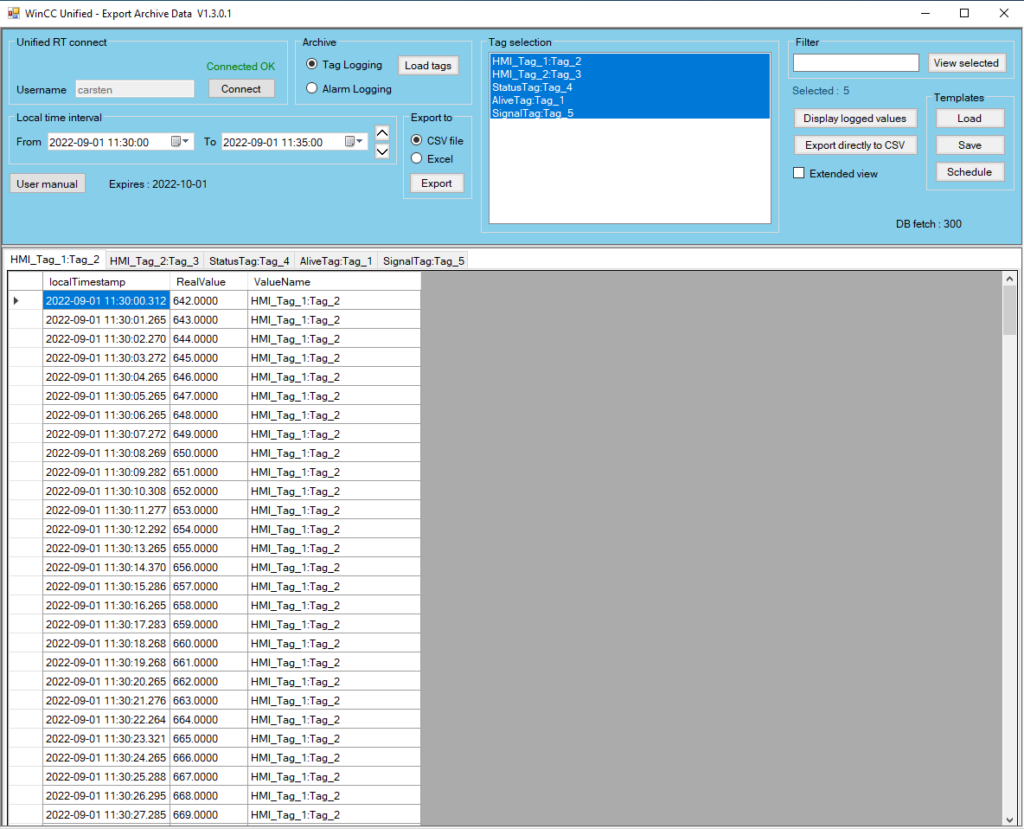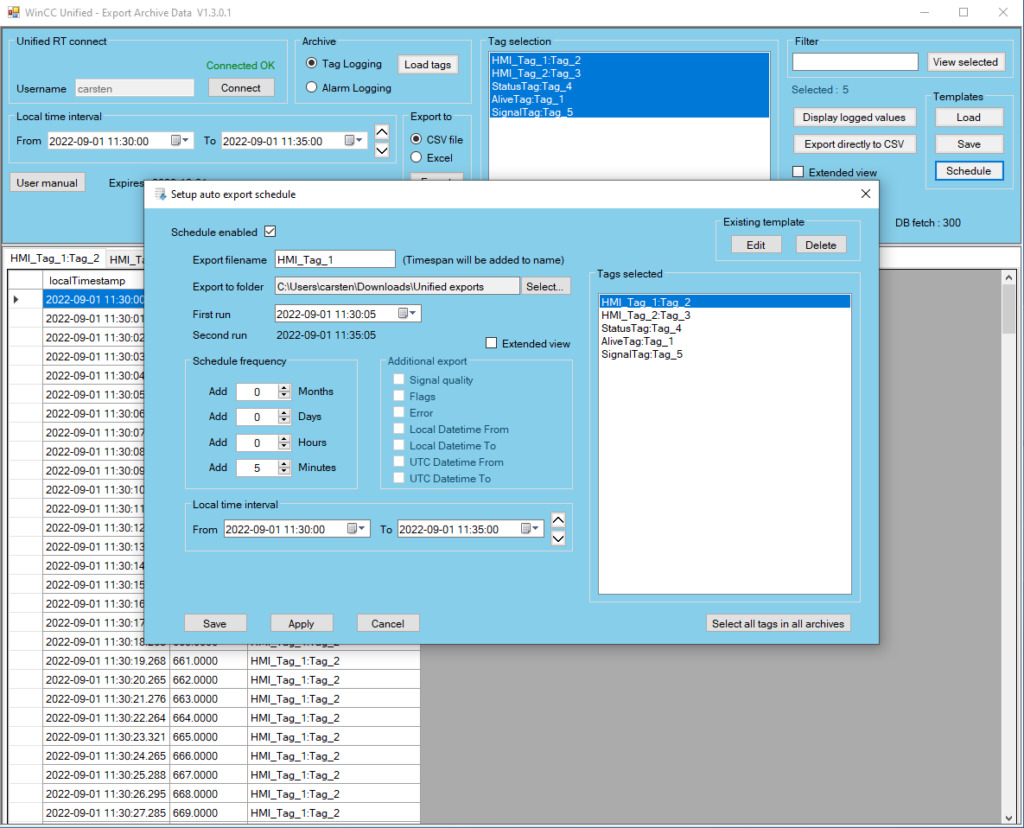Export Archive Data for Simatic WinCC Unified
When working with Simatic WinCC Unified, there may be a need to verify and/or analyze logged process data and historical alarms. Analysis of historical data can be a significant factor in the work of optimizing an automation plant and its associated processes.
Swappcon ApS has developed "Export Archive Data" as an external application that makes it easy to export both logged process data and historical alarms. The application also provides the possibility to export the displayed data values to file, in either CSV format or in Microsoft Excel format, for further data processing.
Automatic export
Once the operator has selected logged process values and time period to be exported, the export can be easily and elegantly set up as a fixed automatic time scheduled export to CSV format. This means that in future a CSV file will be automatically generated for each time the export is performed. The export files can be stored in a directory of the operator's choice. The automatic export function opens up the possibility of transferring logged WinCC data values directly to external analysis, without additional user intervention.
The “Export Archive Data” application offers the following options:
- Up to 1000 simultaneous views of historical tags, each tag displayed in a separate tab.
- A tab can contain up to 100.000 historical tag values.
- Dynamic search box for quick filtering of archive tags.
- Free choice of date-time interval.
- Data viewed as raw data.
- Free choice of date-time interval for displaying historical alarms.
- Possibility of result display in "Extended" format, which extracts additional information for each logged value.
- Possibility to export displayed historical data to CSV- or Microsoft Excel format.
- Option to save all user selections in a template file.
- Ability to load saved templates so that repeated user selections are automated and made easy.
- Setting up automatic timescheduled exports to CSV files based on operator selection, or based on previously saved templates.
- Automatic export of process values is carried out using a specially developed Windows service program.
Software requirements
"Export Archive Data" extracts data values from the SQLite database, included in the "Simatic WinCC Unified Runtime" software. The "Export Archive Data" SW package must therefore be installed on the same PC as "Simatic WinCC Unified Runtime".
The application is released for:
- Simatic WinCC Unified Runtime V16 – V19
Note: The "Export Archive Data" SW package is, at present, not tested and released for "WinCC Unified Runtime" systems that use the "MS SQL" database as a basis. Such a test is planned for the near future. Please contact Swappcon ApS for further information !
Export Archive Data license subscription – Price
Purchase of the EAD SW package automatically includes a 1-year license. Subsequent 1 year subscription extensions can be acquired at a price of 50% of the current sale price.
Aktuelle salgspriser pr. 1. juli 2024 :
- Installation package for 1 WinCC Unified Runtime PC : 1080 € excl. VAT
Fact sheet and user manual
Fact sheet and user manual can be downloaded via this link...Download section.
Demo version
Swappcon ApS can provide a free demo version of the EAD SW-package, which is fully functional for 1 month. Of course, there are no purchase obligations associated with using the demo version.
For delivery of a free EAD demo version, please contact "Swappcon ApS" by email: cgr@swappcon.dk, mobile: +45 29678332.